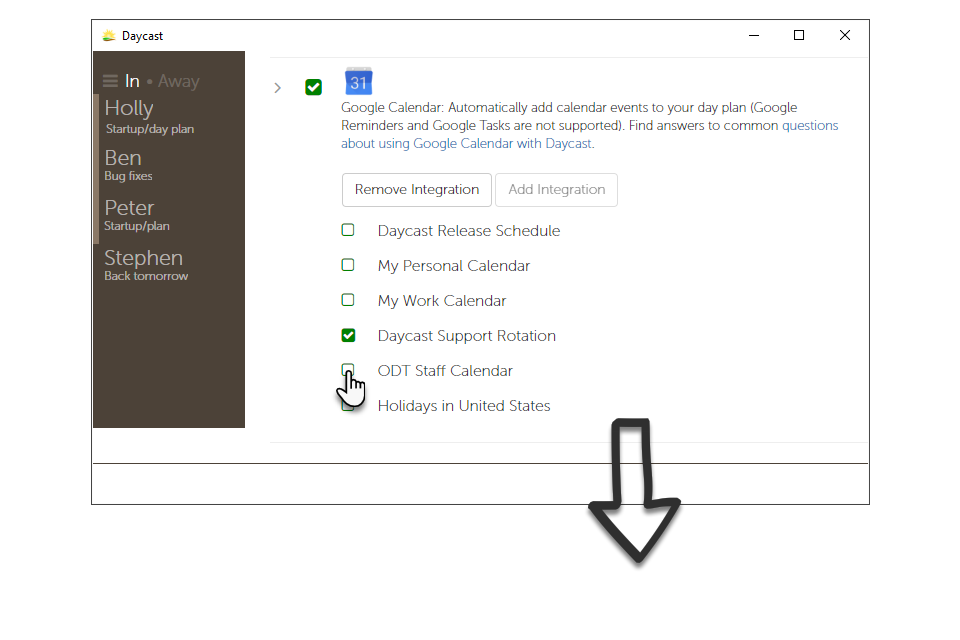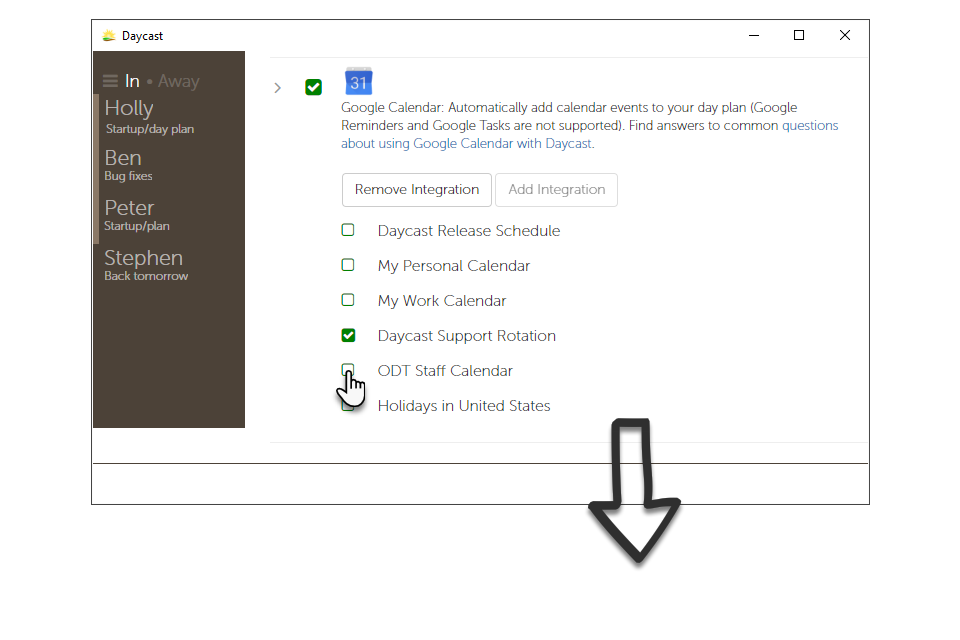












Sign up to receive news and announcements about the Google Calendar integration.
Toggle your calendars on or off with just a click.
Calendar items are added as suggestions to your day plan.
In their suggested state, calendar items are visible only to you.
Add a suggestion to your day plan by hovering, then clicking the icon that appears on the left.
Voila!
Calendar items are visible to your team in their accepted state.
They’re also trackable, editable, and movable.
Return an accepted calendar item to its suggested state by clicking its trash can icon.
Hide a suggested calendar item by clicking the eye icon that appears to the right upon hover.
Presto!
(You can un-hide by clicking the eye again.)
Away from your desk? Add items to your Daycast by way of Google Calendar.
They’ll be waiting for you in Daycast when you return.
That’s it! Good luck and happy ‘casting.