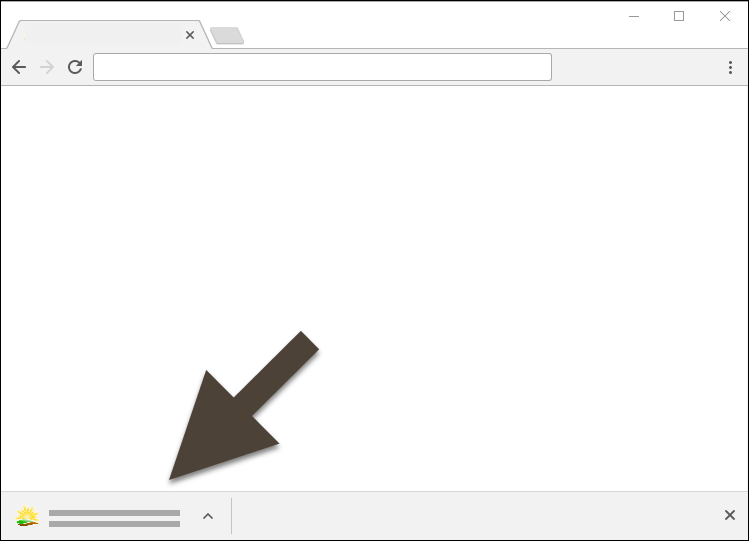Find the installer:
Chrome Users
Find the installer at the bottom left of the window.
Click to Open
Internet Explorer Users
Find the installer at the bottom of the window.
Select Run
Firefox Users
Find the installer up in the toolbar on the right.
Click to Open
Once Daycast is installed, you'll need to set up your account or log in if you already have a Daycast account.
Need help getting started with Daycast? Have a look at our user guides.